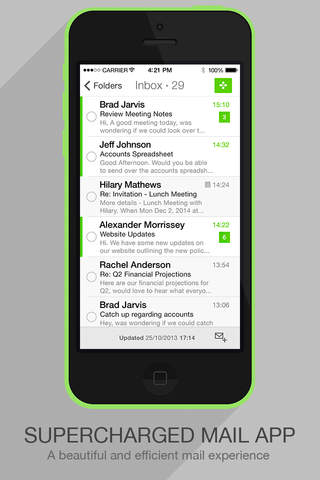Divide delivers the ultimate mobile productivity tool to get work done securely on your iPhone or iPad. Check your work email, view your calendar, look up contacts and more, all in one encrypted workspace without worrying about your privacy or the threat of your company wiping your device. Divide syncs with Exchange ActiveSync, Google Apps, and Lotus Notes and offers a complete BYOD solution for individuals and IT.
SEPARATE WORK AND PLAY ON ONE DEVICE
When you need to get work done, simply enter your password and access the Divide workspace, which is encrypted and separate from your personal apps and data. Divide was designed in the style of iOS so it feels native and familiar, with no learning curve. When you exit the Divide workspace, you enjoy all the privacy and freedom you expect.
POWERFUL BUSINESS APPS
Divide provides a suite of powerful and user-friendly productivity apps. The apps deliver features not available on native iOS including setting out of office and establishing hours for work notifications. Divide apps include:
• Secure Email: Exchange, Google Apps, Lotus Notes. AES-256 encryption, S/MIME, HTML, gestures, flag messages for follow-up, two-way ActiveSync synchronization
• Work Calendar: Create/edit meetings, accept/decline invitations, highlight VIP calendar alerts
• Work Contacts: Corporate directory lookup, mark contacts as VIPs, export to personal address book
• Secure File Storage: Save, view and share attachments
• Tasks: Set, view, edit, sort and delete tasks
• Private Browser
DIVIDE FOR ENTERPRISE
Love Divide but want more? Your IT department can take Divide to the next level with Divide Enterprise, which offers full remote management and IT policy enforcement. Divide Enterprise offers workspace customization; document editing; third-party app deployment; and VPN connectivity and more.
Divide’s suite of powerful productivity apps, enterprise security and easy IT cloud management, makes it a perfect solution for companies looking to enable BYOD.